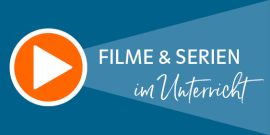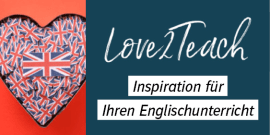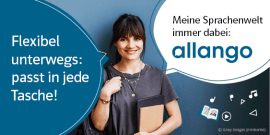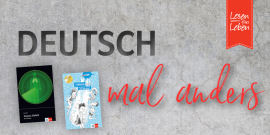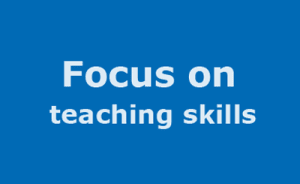
Five quick online activities
Teaching tip
Warmers and fillers are just as important in the digital world of teaching as they are in the traditional classroom.
So why not try these five activities!
1 Focus
If you are using online software with a screen sharing option, find a short fun exercise to share with your students who arrive early as they wait for the lesson to begin. This helps to bring the students’ attention to the upcoming lesson. Fifteen minutes before the lesson begins, open the meeting and then share your screen with the exercise. (Make sure your camera and microphone are closed.) You could do jumbled words; odd-one-outs (e.g. boot, glove, shoe, sandal); two or three jokes, or missing word sentences. Tell students the answers when the lesson begins – or use the exercise again at the end of the lesson.
2 What’s that?
Hold an everyday object very close to your camera so that it is impossible to see what it is. Slowly (very slowly!) move it away from the camera until someone can identify the object. Possible objects to try: saucer, cup, spoon, knife, fork, mobile phone, stapler, glasses case (you can use any small object!). You can ask students to do the same activity. Instead of shouting out the answer you could ask students to post the answers in the chat function.
3 Favourite picture
In turn ask students to share a favourite picture from the photos on their computer. You may need to give them notice for this activity, and you will also have to explain how to share their screen. Ask other students to ask a question about the picture. You might like to limit this activity to one student each week to share their special photograph.
4 Draw it!
Open the whiteboard function and ask students to draw an object – e.g. horse, tree, train, pencil, washing machine – and then ask other students to guess the object. They can either shout out the answer or write the name of the object on the whiteboard.
5 Picture dictation
Students need a pencil and paper. Describe a picture and ask the students to draw it. For example:
Draw a square.
In the middle of the square is a house with four windows.
There is a tree next to the house.
Two birds are flying over the house.
There are three clouds in the sky.
When everyone has finished, each student holds their picture to their camera.